Following the release of iOS 6 beta 3 last night, we offer a tutorial to jailbreak your device using the tool from the Dev Team Redsn0w 0.9.15b3. You must have a compatible device following: iPhone 3GS, iPhone 4 and iPod Touch 4G.
tutorial
Firstly, make sure you have done the backup and update your device on iOS 6.1 Beta 3 with iTunes to remove the previous jailbreak that you have installed.
Download Redsn0w 0.9.15b3:
redsn0w 0.9.15b3 Mac: Use Ctrl -> Click-> Open on Mountain Lion OS X for now
redsn0w 0.9.15b3 Windows: Open in administrator mode
Download iOS 6.0 for your device: Put it on your desktop
iPhone 3GS
iPhone 4
iPod touch 4G
Step 1: Open Redsn0w as described above and select firmware iOS 6.0 (yes, it's normal!) That you just downloaded by going to Extras -> Select IPSW.
tutorial
Firstly, make sure you have done the backup and update your device on iOS 6.1 Beta 3 with iTunes to remove the previous jailbreak that you have installed.
Download Redsn0w 0.9.15b3:
redsn0w 0.9.15b3 Mac: Use Ctrl -> Click-> Open on Mountain Lion OS X for now
redsn0w 0.9.15b3 Windows: Open in administrator mode
Download iOS 6.0 for your device: Put it on your desktop
iPhone 3GS
iPhone 4
iPod touch 4G
Step 1: Open Redsn0w as described above and select firmware iOS 6.0 (yes, it's normal!) That you just downloaded by going to Extras -> Select IPSW.
Step 2: Connect the device to your computer and click "Jailbreak".
Step 3: Turn off your device, then click "Next" and follow the instructions to put in DFU mode. From there, lines of code appear coming on your device, let finish the process of jailbreak.
Step 4: Once done, you will not see Cydia on menu (second page), this requires making a "Just Boot".
Step 3: Turn off your device, then click "Next" and follow the instructions to put in DFU mode. From there, lines of code appear coming on your device, let finish the process of jailbreak.
Step 4: Once done, you will not see Cydia on menu (second page), this requires making a "Just Boot".
Step 5: Click on Extras -> Select IPSW and select iOS 6.0 firmware file again.
Step 6: Click on Extras -> Just Boot. Switch off your device and put it in DFU mode by following the instructions on the screen. Redsn0w will then reboot your device for Cydia to appear on the menu.
Your device is now Jailbroken Tethered way! You should repeat Step 5 for each time restart your device.
Warning: Some tweaks in iOS 6 cause a crash of your device, please see the list of tweaks compatible with iOS 6 before all installations.
Step 6: Click on Extras -> Just Boot. Switch off your device and put it in DFU mode by following the instructions on the screen. Redsn0w will then reboot your device for Cydia to appear on the menu.
Your device is now Jailbroken Tethered way! You should repeat Step 5 for each time restart your device.
Warning: Some tweaks in iOS 6 cause a crash of your device, please see the list of tweaks compatible with iOS 6 before all installations.

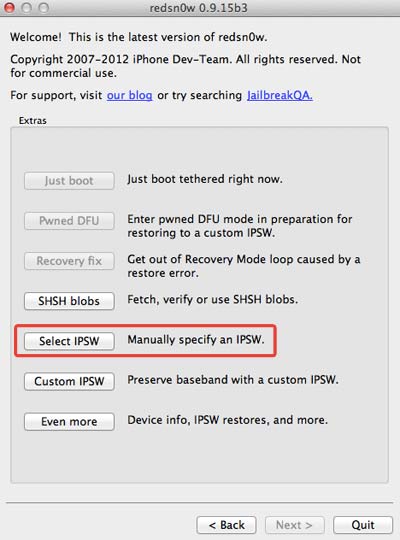
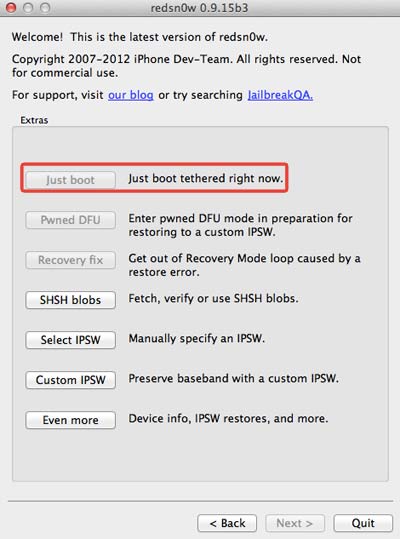






Post a Comment